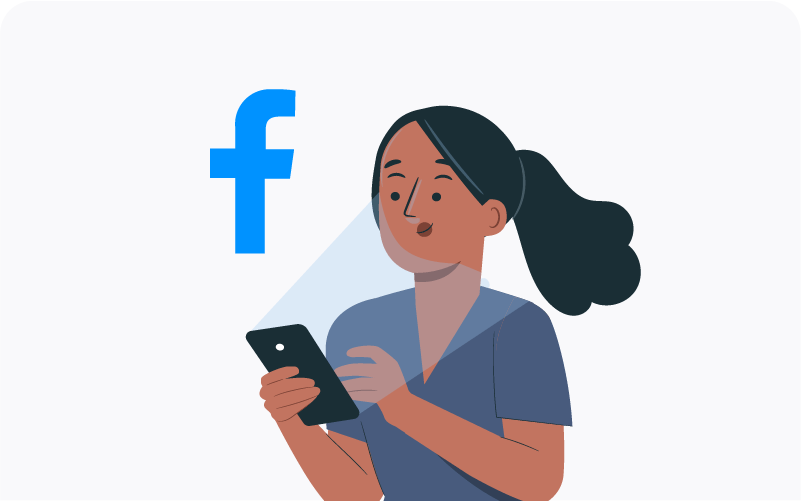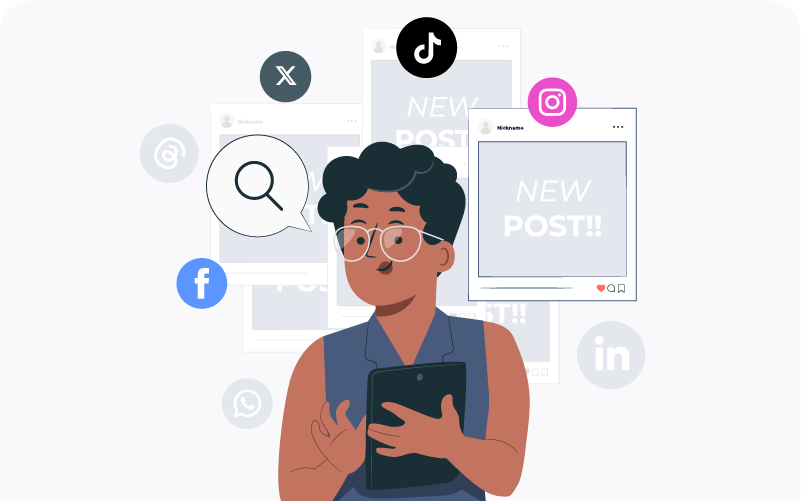Instagram KPIs

With the continued growth of Instagram, this social network has become an enormously important marketing tool for companies. If you want to grow your business or brand on Instagram, it makes sense to get familiar with the most important metrics and KPIs. This is because understanding the key Instagram KPIs will help you better assess what strategies are working and what ones are not.
In this article, we have prepared a list of the most important Instagram KPIs that you should be paying attention to. In going over these KPIs, we will explain what they mean, why they are important, and how you can calculate them.
What are Instagram KPIs and Why are They Important?
Before we start, we should quickly define what Instagram KPIs are. In social media marketing the acronym “KPI” stands for key performance indicator. These are metrics that help show you the progress you are making towards achieving important goals within your social media strategy. You may have different KPIs you will want to measure on different social media networks. However, you should also be aware of what KPIs are most important for your goals on each particular network.
As a social media marketer or influencer, you want to be able to prove your success through various KPIs for Instagram. Instagram KPIs can help you by making your successes and failures visible by numbers. When tracking your KPIs for Instagram, you can make optimizations and adjustments to your content, recognize patterns and discover potential opportunities. However, tracking various Instagram KPIs is also helpful when you are trying to understand how you compare to your competitors as well as where there is a need for improvement.

The Most Important KPIs for Instagram Marketing
Below, we have compiled a list of 8 Instagram KPIs that we believe are important to track for social media marketers. These range from relatively straightforward KPIs to ones that may require a little bit of explanation. In discussing these Instagram KPIs, we will also highlight why they are important and how one can track and/or calculate them.
1. Number of Followers
Your followers are all the people who have opted to follow your profile on Instagram. There is no real calculation for this metric, but you can easily find your current number of followers on top of your Instagram profile.
So, how do you know if your follower count puts you among the best in your industry? After all, it can be helpful to compare yourself to your competitors so you can set meaningful goals. In these cases, it is helpful to benchmark yourself against other profiles. This not only helps you understand the current status quo, but you can also see how follower counts change over time and why that might be the case.
2. Follower Growth Rate
The overall number of followers you currently have may not be telling you everything you need to know about the success of your Instagram strategy. For this reason, another important KPI related to your number of followers concerns your follower growth rate. This metric essentially is telling you how fast your profile is growing.
When studying this KPI, make sure to define a timeframe to measure your growth. For example, you could look at your follower growth on a weekly or monthly basis. Your follower growth rate will be the percentage of how much your follower count has increased in a given time period. To calculate your follower growth rate, the number of followers at the beginning of the time period will be deducted from the number at the end of the given period. This calculation gives you absolute growth. Then the absolute growth is divided by the number at the beginning of the calculation, and you get the percentage increase (or decrease) since the beginning of the given period.
So why is this metric so important in social media. This is because it helps you see how fast your profile is growing in relation to your competitors. After all, how are you supposed to know if your growth rate is good if you do not compare it to anyone else’s growth rate? Keep in mind that profiles usually do not grow at the same rate as much smaller ones. Therefore, it generally makes sense to include profiles of roughly the same size as yours in your analysis. This is another area where a social media tool can help you understand how fast your profile is growing in relation to competitors, even within specific periods of time.

3. Impressions
Impressions are the metric you want to look at when trying to assess how many times your content (images, reels, stories, carousel posts, etc.) was displayed on Instagram, such as in their feeds. Impressions do not count the unique users who have seen your content, but how many times it has been shown on the platform. So, if a post is shown to a single user three times, this will count as three impressions. As we will discuss again shortly, impressions will almost always be higher than your reach. There can be several impressions for one user, but reach does not count the same user several times.
As your account grows, so should your impressions. There are several ways to measure impressions for your account if you want to take a closer look at various types of impressions. You can, of course, measure total impressions, or you can look at impressions from the following:
- Impressions from feed: The number of impressions a post received when it was displayed on feed.
- Impressions from Explore: The number of times a post was reached through Instagram Explore.
- Impressions from location tags: The number of impressions a post received from accounts that found the post or story through a location tag.
4. Reach
So, now that we have defined Instagram impressions, the next question you may have is what does reach mean on Instagram? As opposed to impressions, Instagram reach tells you how many times your content was displayed to unique viewers. In this case, duplicate views are not included. It is also important to remember your total reach can be from followers and non-followers alike.
In the debate between Instagram reach vs. impressions you may be wondering what is more important. In reality, it is up to you based on what your goals are. Impressions simply show you how often your content was seen in total, while reach refers to the number of unique accounts to which your post is displayed. In reality, it probably makes sense to track both of these metrics and to see how they correlate with each other as each metric grows.
It is also important to point out that there are different subsets of reach you can measure. For example, you can measure reach per day, reach per post, story reach, reach per follower per post, reach per follower per day, and even reach per carousel. This number represents the total reach of all your posts. To get the reach per post, simply divide this number by the number of posts.
Naturally, you will never reach 100% of your followers with any given post. But if you want to increase your reach, you should make sure that you know what your audience is interested in. Posting engaging, entertaining and educational content will most likely increase your reach on Instagram. Moreover, you can use a hashtag generator for Instagram to help you find relevant hashtags to find your content.
5. Views
Views may sound similar to impressions, but there is a key difference. In fact, views are the number of times a reel or video is actually watched, while impressions are the number of times your video thumbnail is displayed to viewers. You can see the number of times a video has been viewed on Instagram as long as it is not part of a carousel.
Furthermore, you can also analyze the views of your reels and stories, even without a business account on Instagram. Views are important to track since they show you if your audience is actually consuming your content. For this reason, it may be important that you look for ways to increase your views on Instagram using best practices.
You can track total views as well as different subsets of views:
- Post video and reel views: This metric represents the number of times your videos/reels published in the selected period were viewed. For reels, this is defined as video sessions with 1 ms or more of playback and excludes replays.
- Profile Views: This is the number of times someone viewed your profile over a period of time; they could have found your profile through a hashtag, keyword, location tag, etc. You must have a creator or business account to see insights on your profile. If a user comes to your profile after searching for something specific, such as location, hashtags, etc., there is a good chance they will become a follower if they find your content engaging enough.

6. Engagement Rate
In the social media world, you hear a lot about engagement rate. However, what exactly is engagement rate on Instagram, and why is it important? Instagram engagement rate is the percentage of your followers who interact with your posts. This includes likes, comments, saves and shares. Engagement rate is one of the most important Instagram KPIs when it comes to measuring the success of your content strategy. This is because how well your community engages with your content says a lot about its relevance. High engagement rates also help you with the Instagram algorithm.
So you may be asking how to find engagement rate on Instagram. You simply add up the number of interactions on a single post and divide it by the number of followers at the time of the post. You can calculate this manually or with an Instagram engagement rate calculator. However, the manual way can be tedious, and the calculator only tells you what your engagement rate is.
You may also be wondering about what constitutes a good engagement rate. In reality, a good engagement rate on Instagram can vary depending on your industry, location, etc. With a social media analytics tool, you can track your competitors and create a benchmark based on the data you collect. This is important to get an accurate understanding of the average engagement rate benchmark in your industry. Furthermore, you can monitor how your own engagement rate changes over time. This way, you will be able to analyze if there has been an improvement or a decrease in your engagement rate.
7. Post Interaction Rate
Post interaction rate is focused on analyzing interactions within individual posts. As a result, you can analyze whether a particular post is working well or not and why. Post interaction rate is the average number of organic and paid likes and comments per follower on posts published in the selected time period, divided by the number of posts in the selected time period.
If you are looking to improve your post interaction rate on Instagram, you may consider conducting a best time to post analysis. This can help you discover the best times to post as it relates to interaction rates. Moreover, there are types of analyses you can run on a content level to help you find what content is performing the best in terms of post interaction rate.
8. Posts Per Day
Posts per day is the average number of posts a profile posts each day. This Instagram KPI is helpful to get a sense of how often you, and your competitors, are posting on this network. This is important to know, since you don’t want to be forgotten by your audience, but you also don’t want to overwhelm them with content.
For this reason, it can be helpful to benchmark your own posts per day with that of many of your competitors. This can give you a good idea of how often you should be posting. Moreover, with the right social media tool, you can use various insights not only that tell you how often to post, but also about how to improve your content’s performance.

Tracking KPIs for Instagram with a Social Media Tool
Although Instagram provides basic analytics data, it may not be enough for those who need to comprehensively track multiple KPIs and benchmark their performance against their competitors. Moreover, you also might want to find ways to improve the performance of your content. A social media tool can help you with all these things.
Fanpage Karma is an all-in-one social media tool that provides unlimited profile tracking that can help you optimize your content, find the best time to post, discover what hashtags you should consider using. It also comes with powerful publishing, community management, and research features. You can take advantage of a 14-day free trial today!
You can also attend the free weekly webinars that Fanpage Karma offers about how to use social media tools to improve your social media performance.