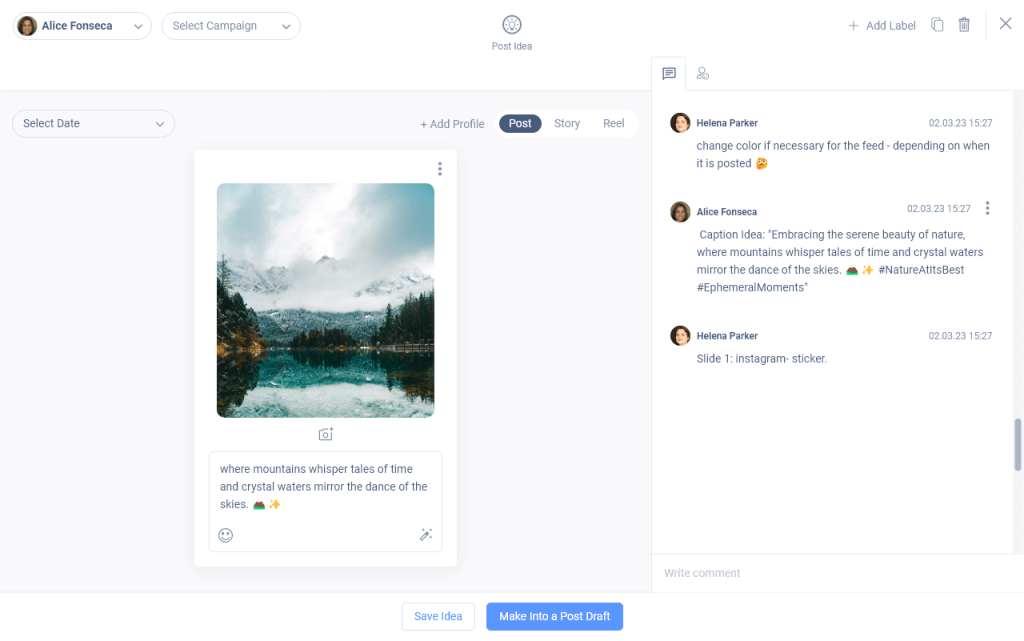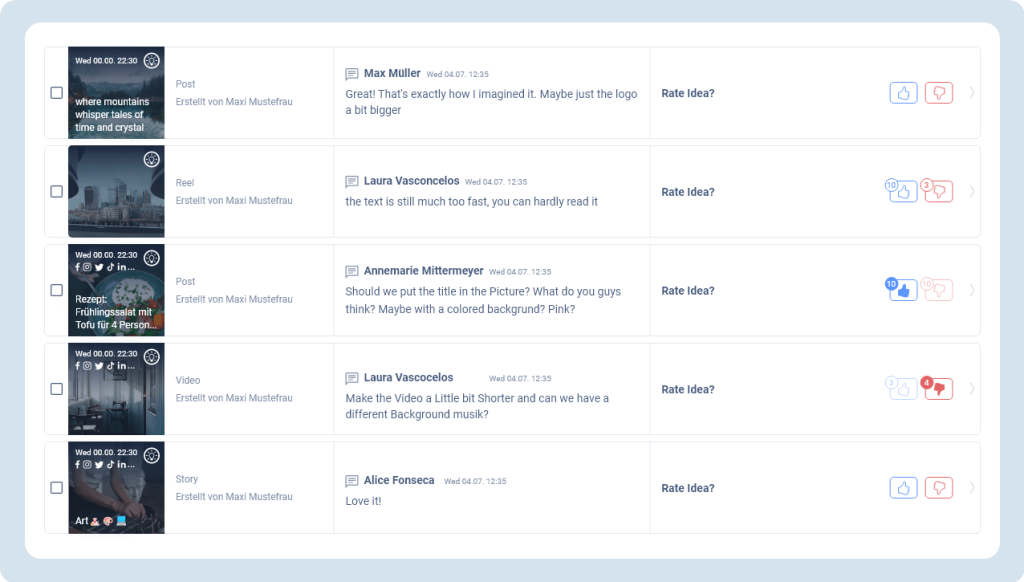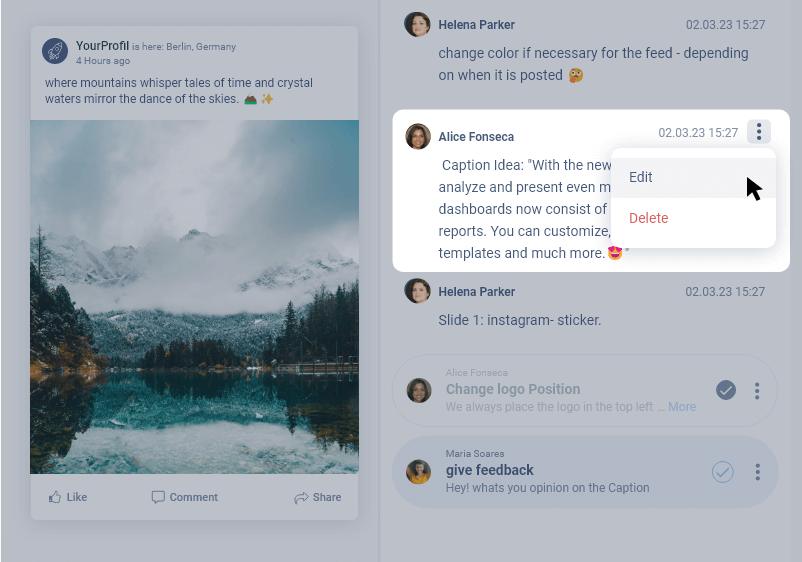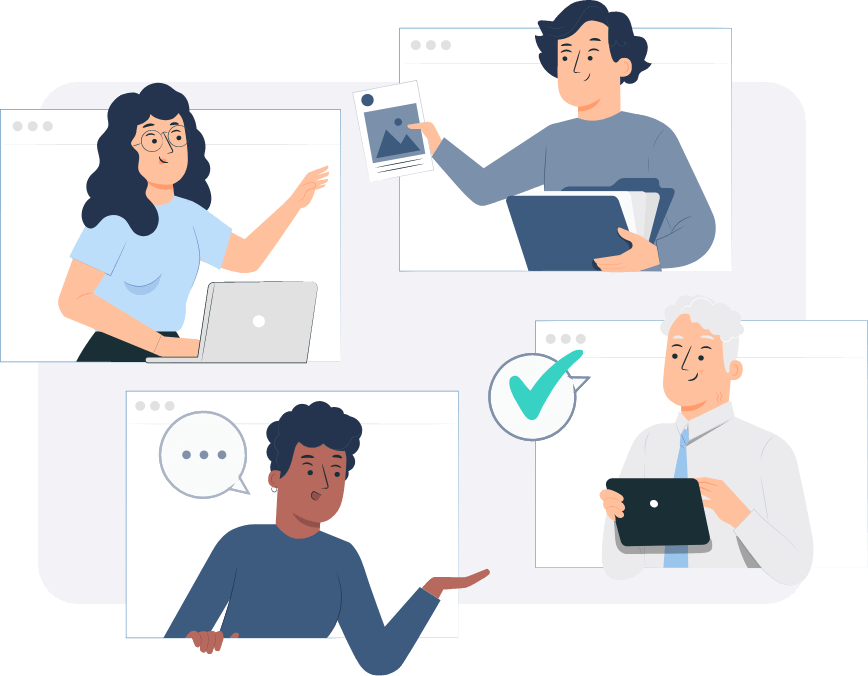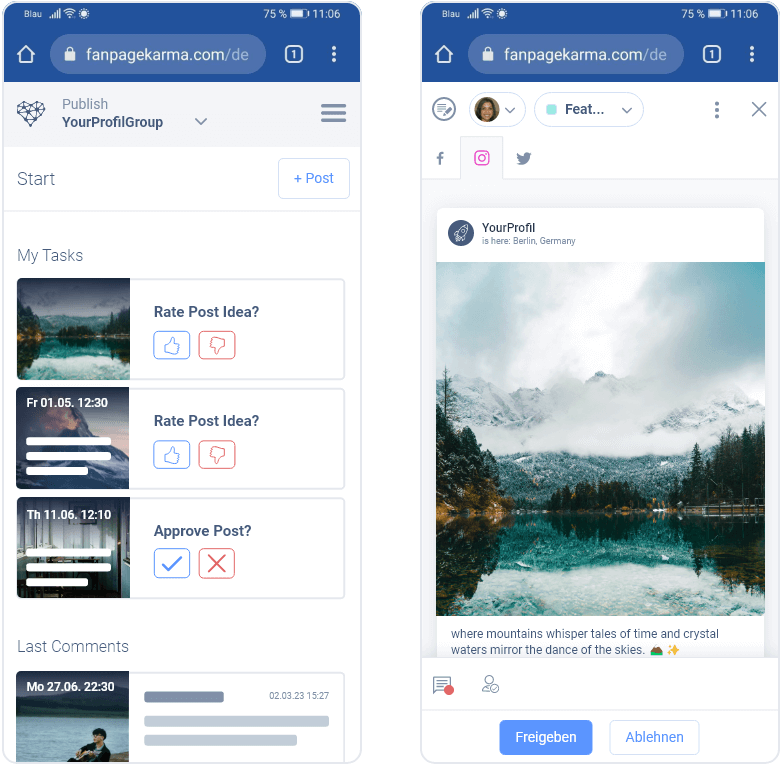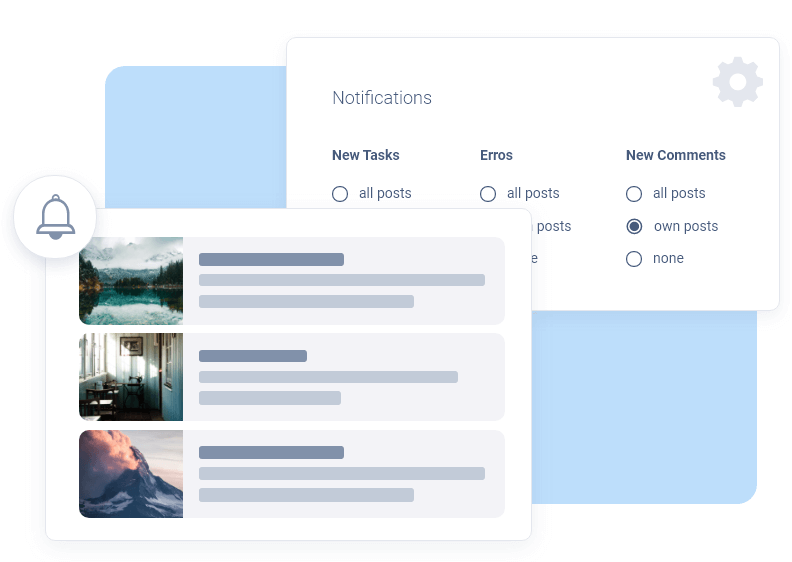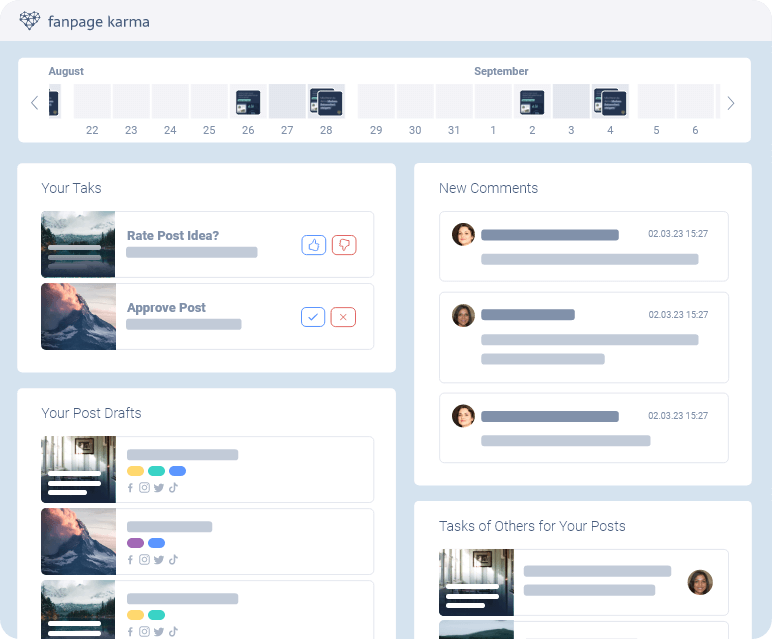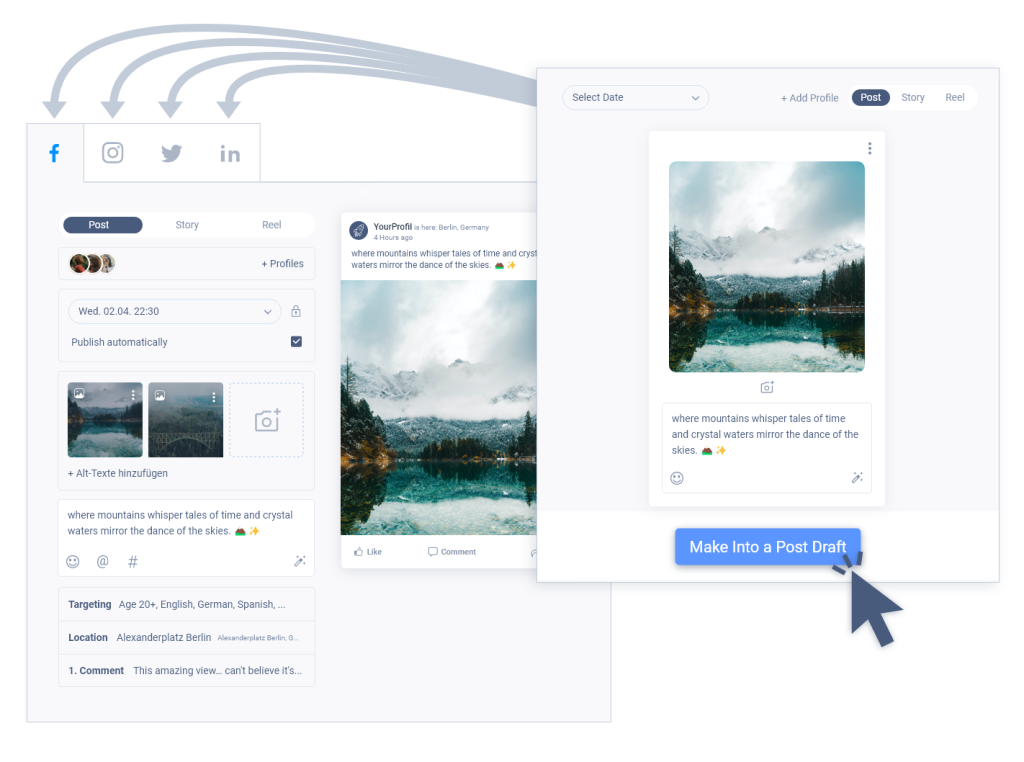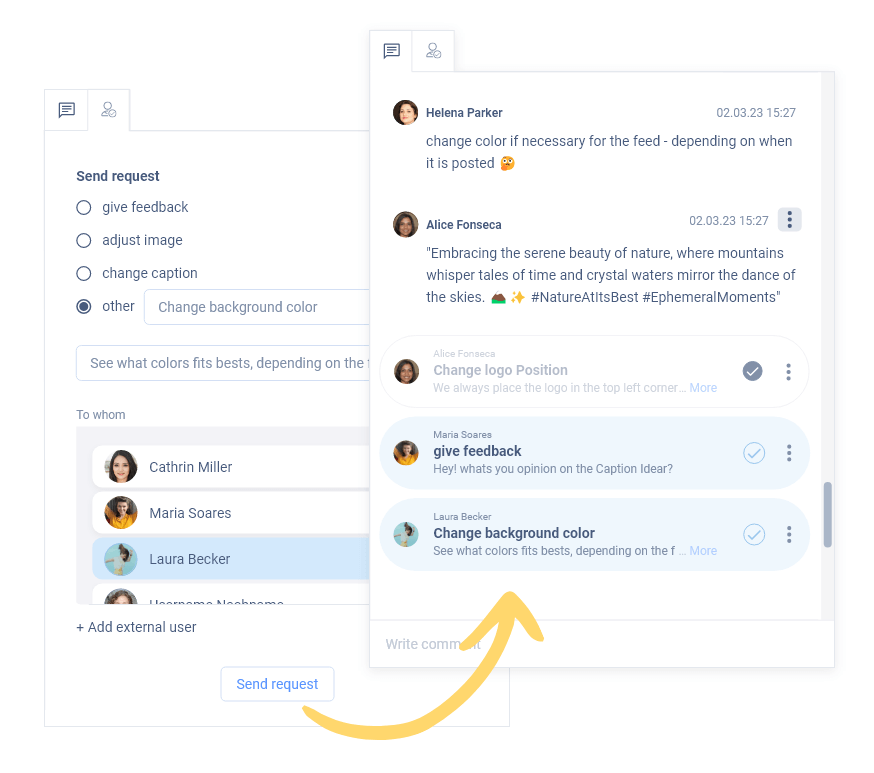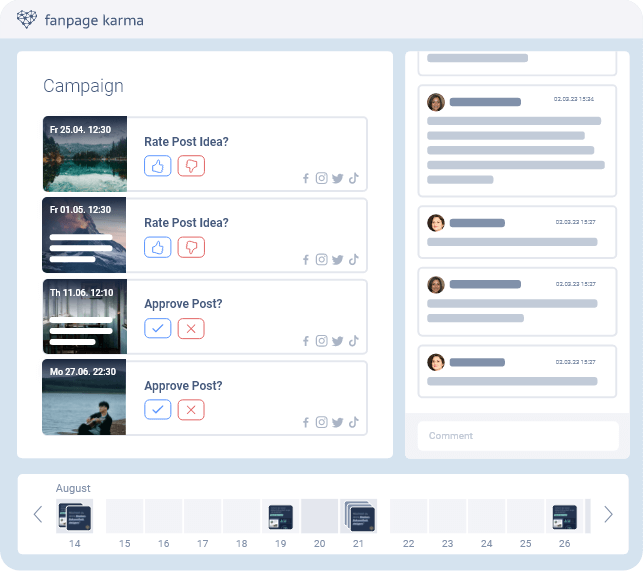Efficient Social Media Content Planning for your Team: Optimize Your Workflow with Fanpage Karma

In this article, we’ll discuss how you can simplify your social media content planning by making it more efficient and transparent for everyone involved. With Fanpage Karma’s new publishing functions, you can go through the entire content planning process with a single tool. Let’s discuss how it works.
What is the Purpose of a Content Plan?
You probably look at your content plan every day since you can use it to plan and pre-produce posts and campaigns far into the future. However, it is not only important for you and your team’s daily work, but also for everyone involved in content production or who subsequently approves the content.
As the size of your team increases, so does your workflow’s complexity related to content planning and creation as well as the approval of posts. The first step is to gather content ideas in a content calendar and subsequently coordinate content product with the team in another tool. Only after all stakeholders have given their approval can you add the finished posts to your social media tool. For a social media manager, this process involves a significant amount of work with different tools. However, the content plan should primarily be a practical tool for planning, oversight, and approval.
With Fanpage Karma, all these steps can now be carried out much more efficiently within a single tool. We have redesigned our publish feature so that it not only makes your work easier, but also simplifies the workflow for everyone else involved.
4 Steps for Efficient Content Planning in a Team – With the Best Tool for Team Work
1 – Brainstorm Initial Post Ideas
When planning social media posts, your work often starts with a brainstorming session, namely: What ideas do you or your team have for the next posts? Should it be a carousel post or perhaps a video? Importantly, at this point, it is not necessary to commit to specific images, captions, or videos, but you should already decide about the format of the individual posts.
At Fanpage Karma, we have created a new function for this brainstorming process: the idea status. You can now collect your ideas directly in our publishing tool. You don’t have to worry about correctly selecting formatted images for each network or adding finalized captions. An image and a few bullet points are all you need to capture your thoughts.
Your team members, your manager, or your customers can directly provide feedback on your ideas – quickly and easily with just a single click.
If your colleagues have more detailed feedback for you, they can also comment on your ideas. If you or your team members make a mistake while commenting, you can now edit comments, which ensures for communication without errors.

2 – Obtain Timely Feedback from All Stakeholders
When trying to create an efficient workflow, it doesn’t make sense to invite all stakeholders to contribute on each feedback step. Therefore, you should think about when you want to get feedback from colleagues, managers, or agency clients when creating your social media campaign. If you work in an agency, for example, you will need your client’s approval at a certain point before you can start the campaign. To save yourself the stress of having to make numerous changes before a post goes online, it makes sense to request this feedback at the right time.
With Fanpage Karma, you can create a free guest account for participants who are not part of your social media team. With this account, they can log in, view, share, or comment on posts at any time. They can create or receive tasks and be notified about them, just like you and your team members.
Thanks to the new and improved post list, everyone involved has all the relevant information they need at a glance. You can create guest accounts that only have access to certain campaigns or profiles. In the new post list, each person can see their open tasks, improved post previews, and the latest comments. With the choice between list and card view, the post list can be better adapted to your own needs. There are now also quick filters that make it easier for everyone involved to find what they are looking for.

Moreover, if you, your customers, or your managers want to complete tasks on the go, Fanpage Karma’s publishing function is now also mobile-optimized. You can view, comment on, and approve posts from your cell phone.
As soon as you have received feedback from everyone involved, you can revise the post ideas. We have implemented notifications 2.0 so that you don’t lose track during feedback rounds. From now on, you will only receive notifications that are relevant to you. You can adjust their settings as you wish.
Additionally, Fanpage Karma now also has a new publishing home page. Here, you can see your drafts, open tasks, comments, and events at a glance. In the handy calendar overview, you can also immediately see when the next post is planned.
3 – Turn Your Ideas Into Posts Together With Your Team
After brainstorming and feedback, you can turn your ideas into a draft post with one single click. Captions and images from your post ideas are automatically updated and you can adjust them individually for each network.
Three questions are particularly important for the implementation of your posts:
1 – When does the post have to be completed?
The first question you should ask yourself is when exactly your posts should go online. How much time do you and your team have until it must be fully implemented? As soon as you have decided on a posting date, you can set the day and time in your post drafts. This will help you keep track of when each post needs to be completed.
However, you should remember that your fans may not be online at the same time on different channels. For this reason, you can use Fanpage Karma to customize a post directly for multiple platforms. Not only can you adapt the text and image format for each social network, you can also flexibly adjust the posting times to optimally reach your target groups.

2 – Who is involved in the content creation?
The next step is to think about who you need help from when creating a particular post. For instance, you will most likely need input from your graphics or video team. Remember to brief your colleagues in good time. You may also want to delegate the text creation to a colleague or set a reminder for yourself.
Fanpage Karma supports you with precisely these tasks by allowing you to create tasks directly in your post drafts and assign them to individual team members. By doing this, all the communication stays within one tool, and you avoid endless email loops or even losing important feedback.
3 – Is the actual Post part of a campaign?
Is the post part of your regular social media content, or should it be part of a specific campaign? Are you supporting activities on another marketing channel with your post?
To keep track of this and make it easier for you to evaluate your posts, you can use Fanpage Karma’s new publishing function to group all posts that belong to a specific campaign. In the campaign view, you can only display these posts, including the timeline and comment function.
Have you worded all the captions, created reels and carousels, and has a team member proofread the content one last time? Perhaps you still need final approval from your managers or customers. Have you implemented all the feedback? With Fanpage Karma, you can create tasks for each of these steps directly within the post draft and no comment can get lost. In this way, nothing stands in the way of a successful go-live for your campaign!
4 – Evaluate Your Posts
Your work is not done once your posts are online. At the end of each campaign, you should evaluate your posts and present the results to all stakeholders. To do this, you can arrange a face-to-face meeting with everyone involved or use Fanpage Karma to automatically create a presentation with your campaign results. You can create a report with the analytics feature, export it as a presentation, and send it immediately to all team members, your managers, or agency clients. It is important to record everything you learned for future campaigns. In this way, you can improve your campaigns in the long term and the next campaign may be even more successful as a result.
Conclusion
In this article, we have discussed the four points you need to consider for efficient content planning in a team. Once you have brainstormed post ideas, you can gather feedback from various stakeholders and then develop them into the final posts with the help of your team. After completing a campaign, you should evaluate the posts and make the results available to everyone involved so that everyone can learn from them.
Fanpage Karma supports you in the entire content planning process as well as the implementation of social media campaigns by eliminating the need to switch back and forth between individual tools, as was previously the case. Every single step can be completed conveniently with our new publishing function. This means that not only you, but also every other team member, can maintain an overview and no feedback is lost.
Key Updates to the New Publish Function at a Glance
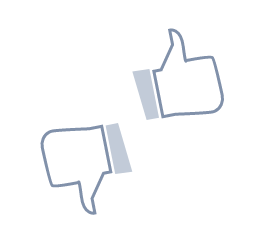
Idea Status for Posts
Collect and evaluate post ideas easily
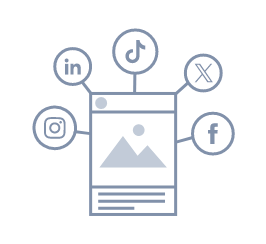
Quick & Easy Cross-Posting
Add content for all networks in one go and adapt per network if necessary

Flexible Scheduling
Post to all networks simultaneously or set individual times for each network
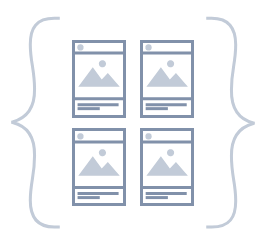
Campaigns
Group posts by campaign for a better overview and planning
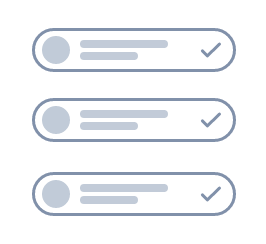
Tasks
Create tasks and assign them to yourself or to others

Publish Start Page
Drafts, open tasks, comments and events for your posts and a practical calendar overview – all on one page
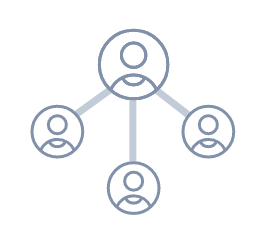
Free Guest Access
View, share, comment on posts and content calendars, receive & create tasks
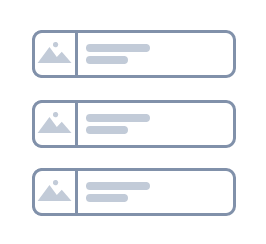
Post List
All the relevant information about your posts in a single view
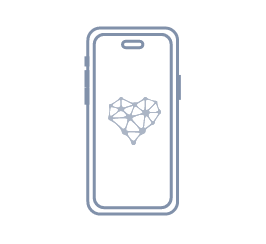
Mobile Optimization
Use Publish on your mobile device – easily and conveniently on the go
Do you want to find out how Fanpage Karma can make your content planning more efficient and easier for the entire social media team? Then sign up for our free trial version and try not only our new publishing function, but also our analytics, engage, and discovery features for 14 days, risk-free. Click here now and try Fanpage Karma for free today.