The Best Times to Post on Twitter
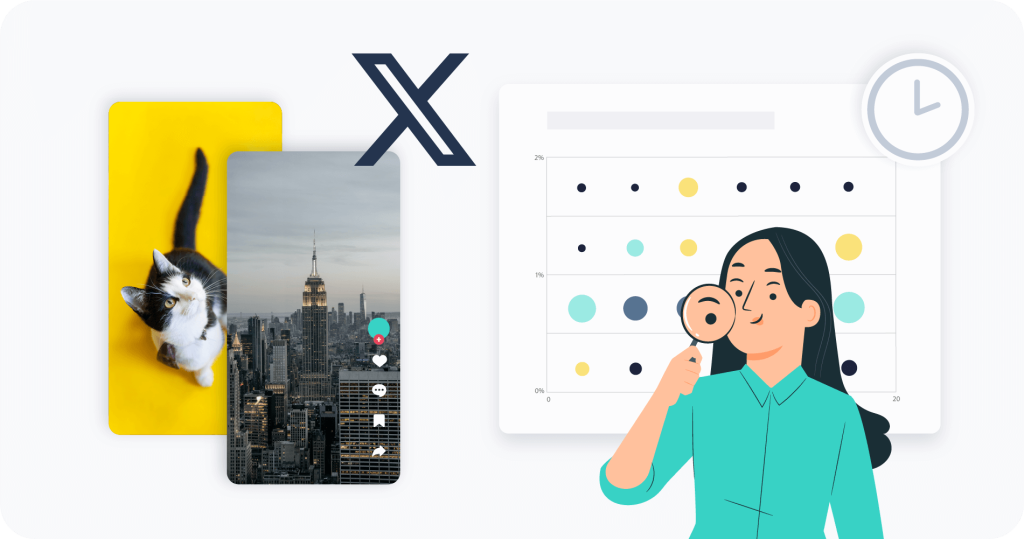
Many of us love to Tweet. Those that do, obviously want to Tweet at the right time so they can get the most reach when people are online. However, when is the best time to post on Twitter? Many people may want to suggest times related to what they see as “common knowledge” about when people will be online looking at Tweets. But is this accurate?
The best time to Tweet is actually dependent on when your audience is online AND has a high likelihood of interacting with your Tweet. There are general studies related to when is the best time to tweet is, but these are not tailored to your audience. In reality, you want to find the best days and times to post on Twitter that corresponds to the activities of your own audience and when they are online and active.
If this sounds overwhelming, don’t worry because we are going to show you how to find the best times to post on Twitter. You simply need the right social media tool and a little know-how about what to consider when doing your research. We will explain everything below.
Does the Best Time to Post on Twitter even Matter?
Before asking when is the best time to Tweet for your account, we should probably talk about why it is important. Twitter’s algorithm will favor Tweets with high engagement rates, much like other social media networks. For users, this means that you want to do whatever you can to boost the interactions of your Tweet, since this can help you with Twitter’s algorithm and get your Tweet seen by more people.
Therefore, what you want to do is research the best time to tweet for engagement. It is important to note that this means more than just when your target audience is online, but also when you are interacting with content on the platform. If you can find the times your audience is most likely to interact with your Tweets, this can be helpful for your overall performance.
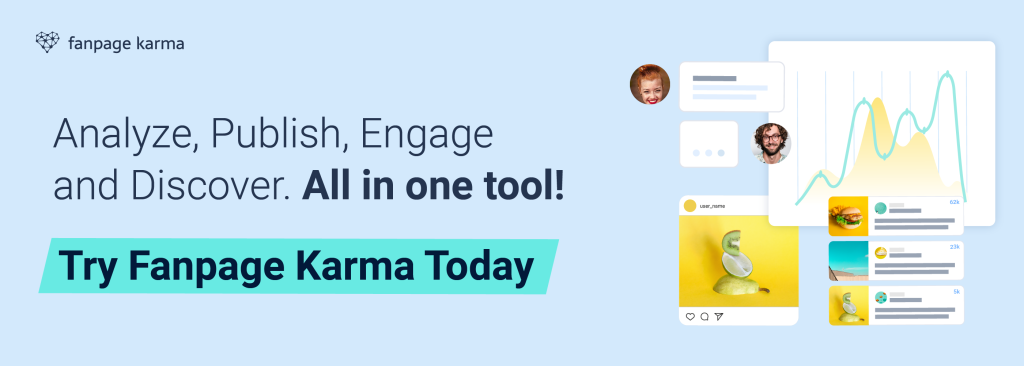
Discovering the Best Times to Post on Twitter
Now that we know that the time you Tweet matter, we should talk about the task of finding when is the best time to post on Twitter. A social media tool that has a “best posting times” research function is a must in this regard. However, this is not all. You also need to know how to use this tool as well as what to consider when putting together the data set for your analysis.
Remember, we are searching for the best time to tweet for engagement and want to analyze data to help us find when these times are. The way that you can best find these times is by analyzing the posting behavior and results of your own profile, as well as similar profiles in your industry. We will talk more on this topic in the next section, but we want to stress that the main goal is to find the best times to post on Twitter for your industry using data outside your own profile.
Below, we will take you through the steps to find the best times to post on Twitter for your own account. To help us better discuss what you need to consider, we are going to use real Twitter accounts in a specific industry. In this case, we will analyze the best posting times for American-based fast-food restaurants which include: Arby’s, Burger King, Dairy Queen, Five Guys, Hardee’s, Jack in the Box, KFC, McDonald’s, Panda Express, Shake Shack, Sonic Drive-In, Subway, Taco Bell, Wendy’s, and Whataburger. In analyzing these profiles, we will use Fanpage Karma, an all-in-one social media tool that specializes in helping you find the best times to post on social media. All the charts generated below come from the Fanpage Karma tool.
Step 1: Choosing your Profiles to Analyze
When trying to find when is the best time to post on Twitter, one of the advantages of a social media tool, especially one that allows you to track unlimited profiles, is that it allows you to study many other profiles. If you are researching when to post on Twitter, you need to make sure that your data set is large enough so that it becomes more meaningful. As we have already pointed out, we are searching for the best time to tweet for engagement based on past historical data. When you are able to effectively analyze the correlation between posting times and average post interactions during those times of many different profiles in your industry, this can give you a useful idea about when to post.
It is important that you add only profiles that are similar to yours in your analysis. But what is a similar profile? There is not a completely objective answer here, but here are a few things to keep in mind. You should first look to make sure these profiles you want to add are posting similar content to yours and is directed at the same target audience. This could be because they are working in the same industry or have specific topics that they post about often. You should also focus on the size of the profile and where their target audience is located. For example, a local hamburger restaurant may not benefit greatly from an analysis of national and international restaurants like we are.
Again, your goal is to be looking for the best time to Tweet for engagement, and you want to find when YOUR audience is active online. You also want to base your posting decisions off of a large data set so your analysis is meaningful. To do this, you need to add the right profiles to your study in order to get the most out of it.
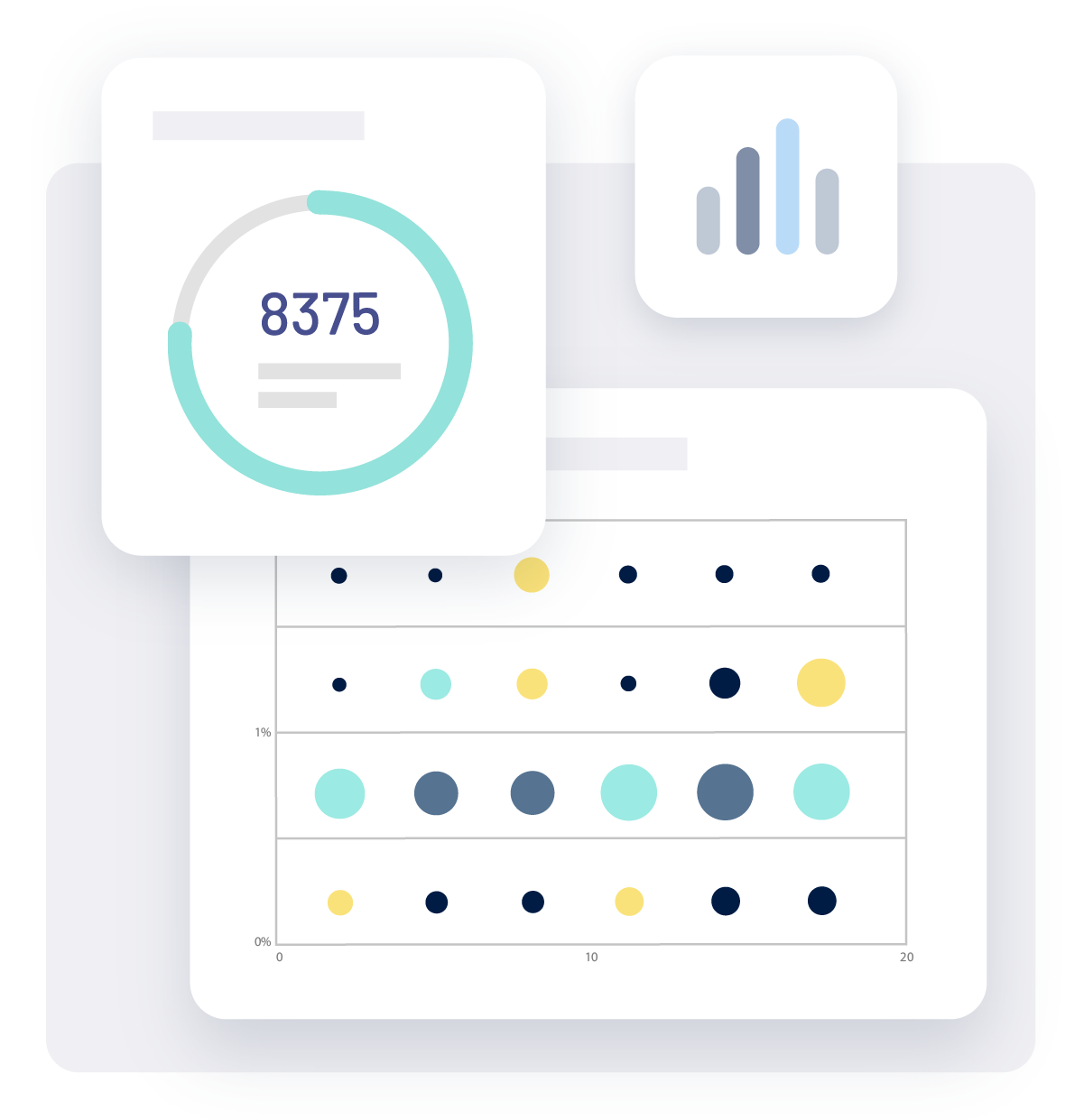
Step 2: Selecting the Timeframe for your Analysis
If you want to find out when is a good time to post on Twitter, you should always be aware of the timeframe you are interested in. Are you looking for the best times to post on Twitter for the summer, or perhaps in December? In addition to selecting the profiles in your data set, you also need to specify a time frame you are studying.
There are a number of different ways you can go about this, and it depends greatly on what you want to research. You may want to look at a very precise period of time. For instance, you can pull in historical data from the second half of December 2023 to see when a good time to post for the Christmas season may be. You could also expand your view a bit and look at an entire season, such as Summer 2023. Your timeframe for analysis can be adjusted to help you determine when to post in general, or during a specific time period.
Let’s look at a brief example to illustrate this point. We will first look at the best time to post on Twitter for April using historical data from April 2023. After this, we will expand our timeframe and look at best posting times for April-August 2023.
On the left had side of the graphs below, you can see the different times of the day. These are for Eastern Standard Time (EST). The circle size indicates how much was posted during that time of day, with the largest circles meaning the more was posted during that time. The color of the circle relates to the relative post interaction rate, with the green meaning more interactions and red less interactions.

(April 2023)
As we can see from this chart, generally mid-mornings and mid-afternoons throughout the week are good times to post for engagement. How might this change if we include additional months, thus adding more data points for our analysis?

(April-August 2023)
As you can see, the best time of day to post on Twitter stays somewhat similar, but there are more times that may be suitable for you to post according to our data.
You may see large variations related to post times when comparing different time periods in your analysis. Or you may only see small differences. In other words, the behavior of your users may change over time or during different times of the year. The important point is that you realize that your data output can be affected by the timeframe you choose. Therefore, it is essential that you think deeply about what timeframes you are analyzing and why those you selected them.
Step 3: Analyze your Data Set in Different Ways
Once you know the similar profiles that are in your data set as well as the timeframes you are interested in, it is time to analyze the results. As we already pointed out, you should be aware that the output should focus on the best time to Tweet for engagement since this is what your ultimate goal is.
The graphs below will go through the best days and times to post on Twitter depending on the profiles you are analyzing as well as the time frame you select. The point we want to stress in this section is the different ways you can adjust your data set to look for potential best posting times. We will first look at the best times to post on Twitter from September 2023 for the profiles we are studying.
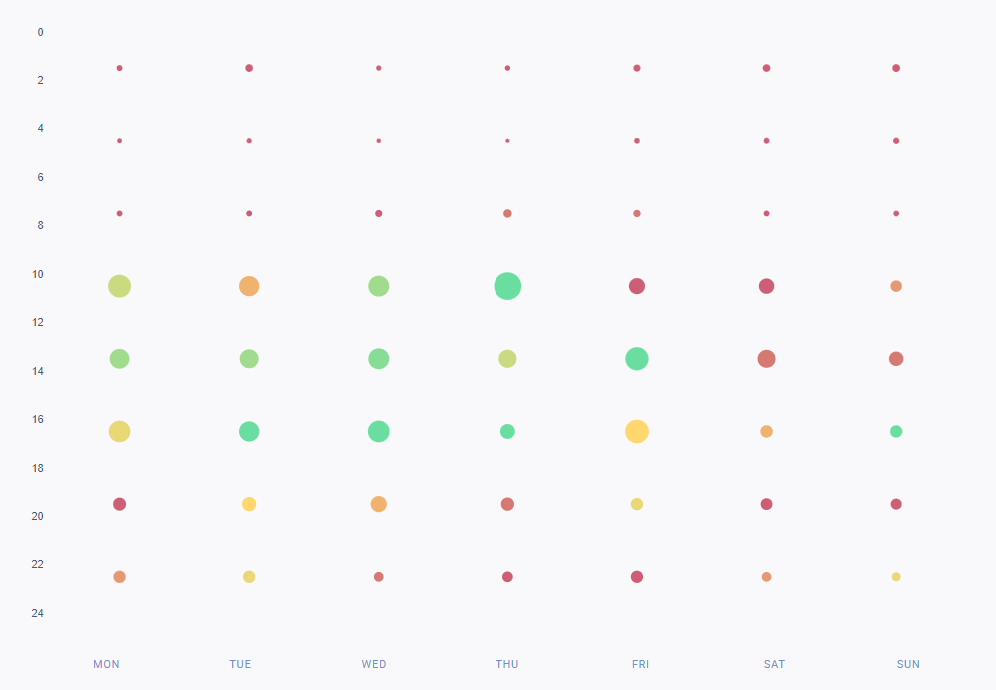
(September 2023)
We can see here that there are number of suitable times during the week, ranging from the late morning to the mid-afternoon, which may be good posting times. We see that the weekends generally see relatively poor post interaction rates. If we are looking at the fast food restaurant landscape overall, this presents a good general picture. After all, we are tracking 15 profiles and cover many of the major restaurants in this industry.
However, in this theoretical scenario, we might also consider only some of these 15 profiles as completely similar to our. Perhaps it would make sense to restrict our analysis to these profiles (in this case 6 picked randomly). In the graph below, we will only analyze the following profiles: Arby’s, Burger King, Dairy Queen, Hardee’s, McDonald’s, and Wendy’s.

(September 2023, only Arby’s, Burger King, Dairy Queen, Hardee’s, McDonald’s, and Wendy’s)
As you can see above, there are some changes related to the best times to post on Twitter. As we explained in Step 1, the profiles that make up your data set will determine what your analysis ultimately shows for the best time to Tweet. It is up to you to decide how to analyze your industry and there can be reasons that you either expand or restrict your data set. What makes the right social media tool so powerful is that you can run different analyses, especially when you can track unlimited profiles with the social media tool.
There is one other point to here, and that pertains to looking at when to post on Twitter for a specific content type. You may be wondering, for instance, what are the best times to post on Twitter when you are posting videos. In this case, you may want to find the best post times exclusively for that content type. With the Fanpage Karma tool, running a best time to post on Twitter analysis for a specific post type is easy and requires only a simple adjustment. As you can see in the image, you simply need to select the content type that you are interested in and your chart is adjusted accordingly.
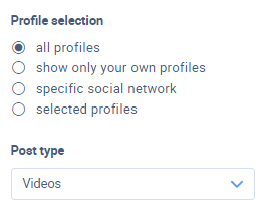
Step 4: Post at the Right Times
Once you know what the best times to post on Twitter are, you need to follow through and start posting during those times. You may think this is difficult to stay disciplined and post during these specific times, especially if they are on the weekends or times you are not working.
If you are looking for help in implementing your new content posting plan, you should consider an advanced social media content planner. The right social media content planner allows you to set posts to go out automatically across social media networks. In this way, you can create and schedule your Tweets to go live at the optimal times, even if you are not working during those times.
Step 5: Monitor, Analyze, and Continue to Research
Has your new posting strategy been a success? Are the best times to post on Twitter for your industry staying the same? Your social media tool would presumably allow you to closely monitor your performance, and it is important to do so. Moreover, you want to keep an eye on how the best posting times for your industry develop over time.
In the meantime, you can also repeat the process detailed above to incorporate new data points such as additional similar profiles you discovered or perhaps identify new user behavior that alters your best times to post on Twitter analysis. Staying active with your monitoring and analysis is important is you want to continue optimizing your posting times.

The Best Times to Post on Twitter
In this article, we have shown you how to identify what is the best time to post on Twitter and the process to follow when using a social media tool. Are you interested in trying it out for yourself? If you are, then Fanpage Karma offers a free 14-day trial of its all-in-one social media tool. This includes access to the benchmarking, community management, research, and content planning features.
You can also sign up for the free weekly webinar to find out how to use the Fanpage Karma tool.









